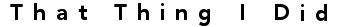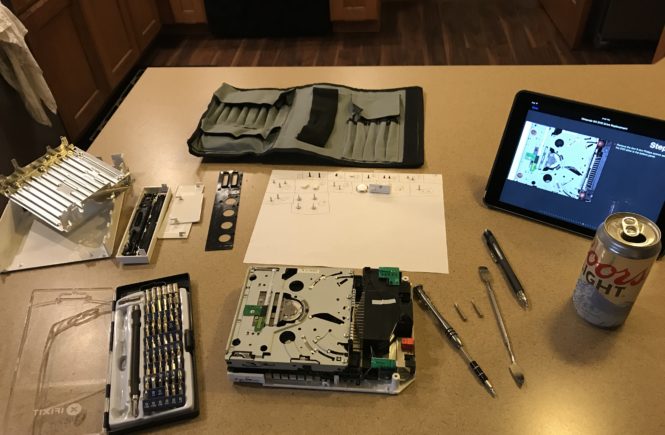Over the last several months, our Nintendo Wii has been intermittently rejecting discs after making a clicking sound (see a video of the problem here). Recently, it started rejecting all discs. I tried cleaning the disc laser, but the problem persisted. Despite my best attempts to find an easy solution online, I concluded the entire disc drive needed to be replaced.
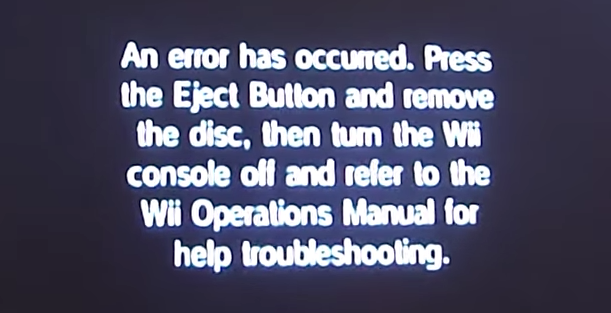
PARTS
I started by ordering a replacement drive from Amazon. At $19, it felt a little steep for a $70 console, but I really didn’t want to give up Mario Kart just yet. A seller on eBay had one for about a dollar cheaper, but I usually avoid eBay for replacement parts. This was the only part I needed.
THE FIX
I’ve had a lot of luck fixing iPhones with iFixit’s guides and tools, so I used their tutorial to replace the DVD drive in this case. The fix required a tri-wing screwdriver bit, so my iFixit toolkit was perfect.
When a fix includes a lot of steps and screws, I place the screws down on the paper and then label each set of screws. In this case, each set corresponds with a step in iFixit’s guide. Then, when it goes back together, it’s easy to remember where each part goes.
Pro Tip: Tape your paper down before doing this, or you will have screws rolling everywhere with one small bump.
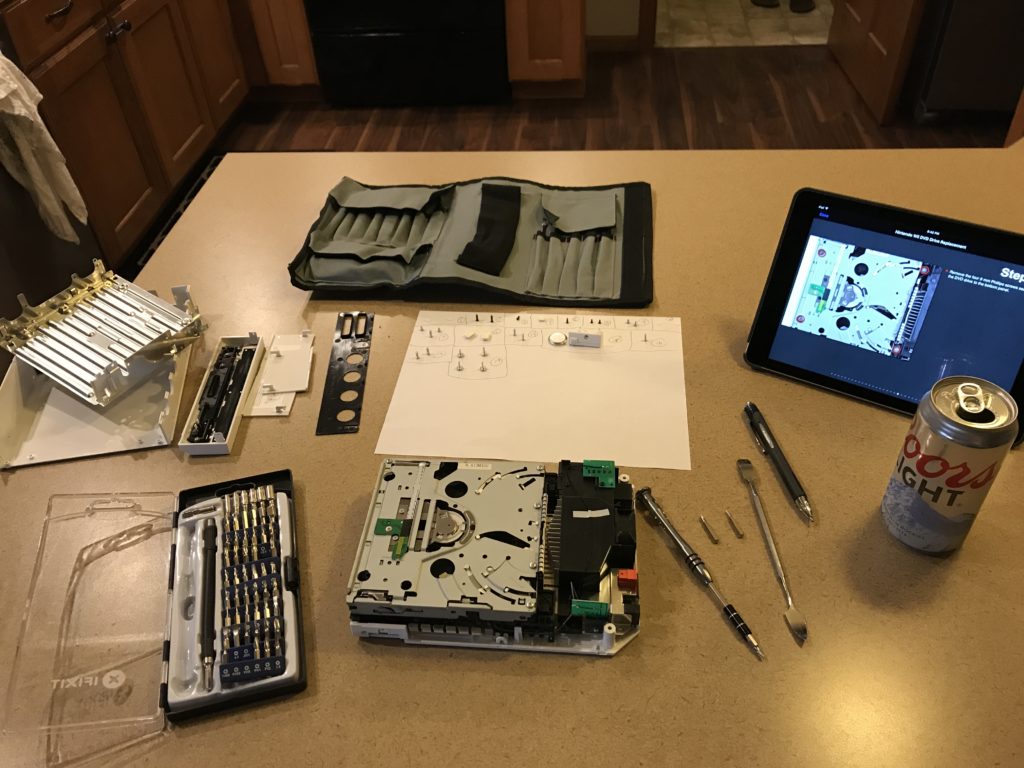
Replacing the drive was a breeze. After about an hour (and an adult beverage), Mario Kart was back in business!
Update from June of 2019: My Wii failed again this year, and I used this post to replace it again.